


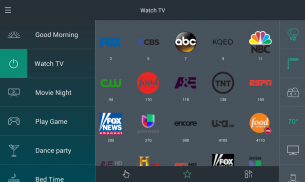
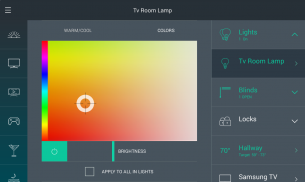
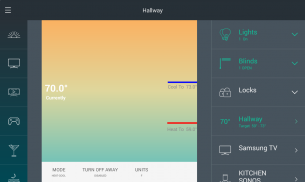
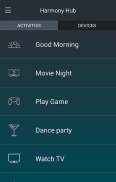
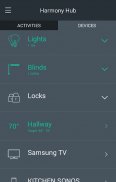


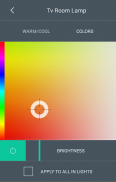

Harmony®

Deskripsi Harmony®
Kontrol rumah Anda dari smartphone atau tablet Android Anda. Redupkan lampu, tutup tirai, putar volume, dan mulai film — dengan satu sentuhan. Sederhanakan hidup Anda menggunakan Aktivitas multi-perangkat yang dipersonalisasi. Gabungkan hiburan rumah — TV, stereo, dekoder kabel / satelit, dan konsol game — dengan otomatisasi rumah — lampu yang terhubung, kunci, tirai, termostat, sensor, dan lainnya. Harmoni menyatukannya. Anda menghidupkannya.
Penggunaan aplikasi Harmony memerlukan salah satu dari remote control berbasis hub Harmony berikut: Harmony Pro, Harmony Elite, Harmony Companion, Harmony Home Control, Harmony Hub, Harmony Ultimate Home, Harmony Home Hub, Harmony Ultimate, Harmony Smart Control, Harmony Smart Keyboard, atau Harmony Ultimate Hub (masing-masing dijual terpisah).
Untuk mempelajari tentang jajaran lengkap remote Logitech Harmony, atau untuk melakukan pembelian, silakan kunjungi http://www.logitech.com/harmony-remotes.
Setiap remote yang Anda butuhkan
Kontrol perangkat hiburan rumah dengan smartphone atau tablet Android Anda saat dipasangkan dengan remote control berbasis hub Harmony.
Kontrol lampu, kunci, tirai, termostat, dan lainnya yang terhubung dari satu aplikasi, baik di dalam maupun di luar rumah Anda. Periksa status perangkat dan lakukan penyesuaian dari jarak jauh.
Siapkan jadwal khusus untuk mengaktifkan atau menonaktifkan perangkat pada waktu tertentu atau pada hari tertentu.
Hanya dengan satu sentuhan, mulai beberapa perangkat bersama-sama menggunakan Aktivitas seperti Selamat Pagi, Selamat Malam, Menonton TV, Dengarkan Musik, atau Play Game.
Buat hingga 50 saluran favorit dengan ikon khusus untuk akses cepat ke hiburan Anda.
Gunakan gerakan usap atau ketuk langsung di layar untuk menyesuaikan volume, mengubah saluran, maju cepat, mundur, dan banyak lagi.
Instal aplikasi di setiap perangkat seluler Android di rumah dan semua orang dapat memiliki saluran favorit pribadi dan gerakan khusus.
Perangkat kontrol di dalam lemari media tertutup. Sembunyikan kekacauan perangkat hiburan Anda dan jangan pernah khawatir tentang mengarahkan ponsel ke TV Anda.
Kompatibel dengan banyak konsol game IR dan Bluetooth®.
Kompatibel dengan lebih dari 270.000 perangkat dari lebih dari 6.000 merek. Lihat myharmony.com/compatibility untuk informasi kompatibilitas terbaru.
Catatan: Izin lokasi diperlukan untuk diaktifkan di Android v6.0 dan yang lebih baru. Harmoni akan menggunakan izin ini hanya untuk penemuan Bluetooth hub Harmoni Anda.
Dukungan Pelanggan
Kami ingin memastikan Anda akan menikmati remote Anda. Jika Anda mengalami masalah atau memiliki pertanyaan, kami memiliki bantuan yang tersedia.
Anda dapat menemukan artikel dukungan online di https://support.myharmony.com
Bergabunglah dengan komunitas dukungan online kami di community.myharmony.com
Hubungi tim dukungan kami di https://support.myharmony.com/en-us/contact-us
Ketentuan Penggunaan: https://files.myharmony.com/Assets/legal/en/termsofuse.html


























